While building a new form in the Dynamics365 for operations, I got following error.
display method ‘districtName_BR’ defined on ‘CustTable’, referenced in data source ‘CustTable’ of form ‘RwCustomers’, returns type ‘LogisticsAddressDistrictName’, which is not recognized. Are you missing a module reference?
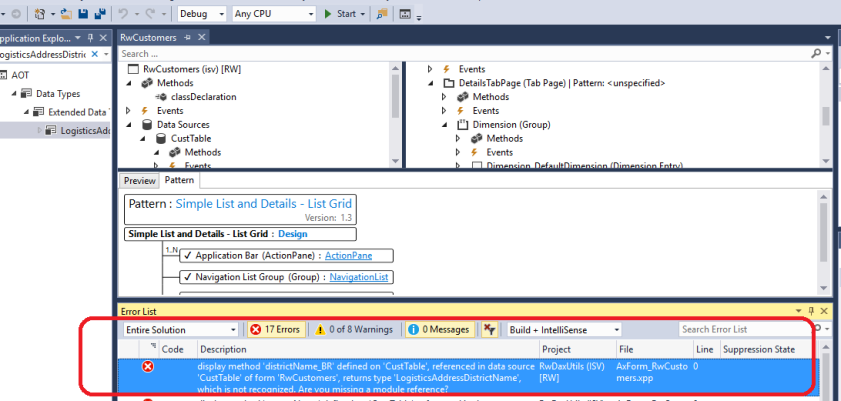
This clearly points us to look for a missing reference, when working with 365 – our references are coming from the model that we are referencing. Seems like we are missing “LogisticsAddressDistrictName” type in our current model.
To find the specific type – use the search bar from the Application Explorer and type the name you are searching for and than update your model to include that dependency as well.
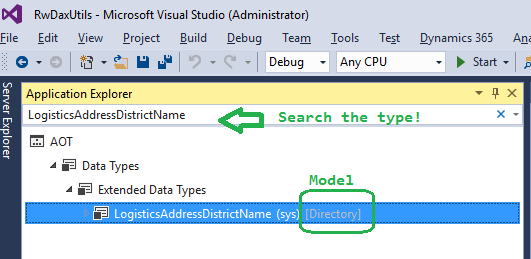
Happy Daxing …